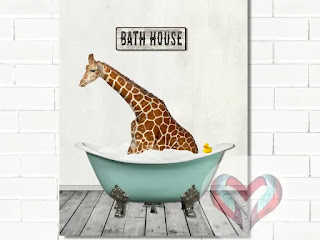In our Etsy store Meliav Digital we have very clearly explained step by step with images how to make the purchase in a simple way.
We also explain now how the steps are.
Buying on Etsy is a simple process. Here are the general steps to follow:
Search for items: Use the search bar to find items you want to buy.
Select an item: Click on an item to see its details. Read the description, reviews, and shipping information.
Add to cart: If you want to buy the item, click the “Add to cart” button. You can continue shopping and add more items to your cart.
Check out: When you're ready to purchase, go to your cart and click on the “Check out” button.
Review your order: Confirm your order details, including the shipping address and payment method.
Complete payment: Enter your payment information and click “Submit order.”
Receive confirmation: Once your payment is processed, you'll receive a confirmation email with the details of your order.
Receive your order: Wait for your order to be shipped to you. You can track the shipment on the Etsy website.
Leave a review: After receiving your order, you can leave a review for the seller.
It's important to read the seller's reviews and policies before making a purchase to ensure a positive buying experience.
If you see that you have difficulty to make the purchase, do not worry, you can contact us and we will help you to make the purchase of our designs.
.webp) |

.jpg)
.webp)